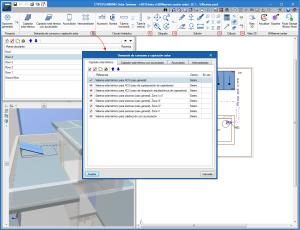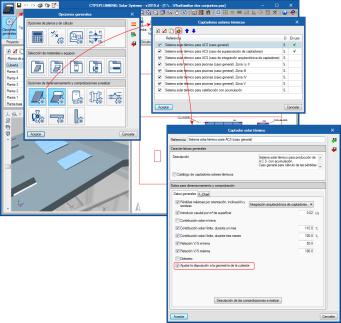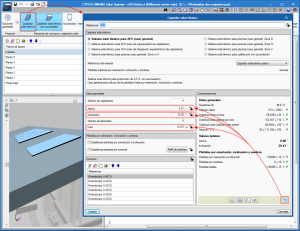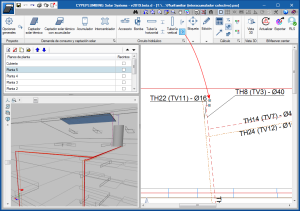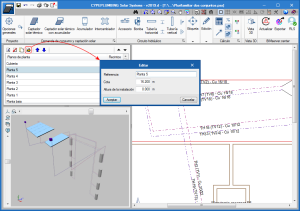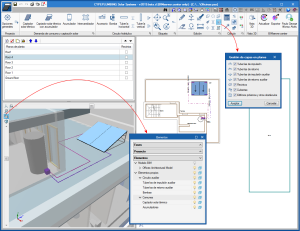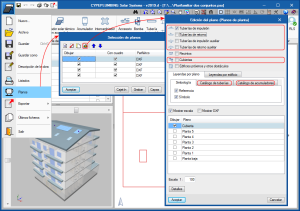Solar thermal energy systems for DHW and heating production
CYPEPLUMBING Solar Systems performs the analysis and design of the complete solar thermal energy contribution installation for hot water and heating, or part of it, in any type of building. The program is integrated into the Open BIM workflow.
This webpage contains information on some of the specific features of CYPEPLUMBING Solar Systems.
The main information concerning this program can be found on the CYPEPLUMBING Solar Systems webpage.
What information does this webpage provide?
This webpage provides information on some of the specific features of CYPEPLUMBING Solar systems and, which due to the level of detail, have not been included on the main webpage of the program so to not deviate from its general vision. If you have not visited the main webpage of CYPEPLUMBING Solar Systems, we recommend you do so to obtain a general vision of the program.
General settings
This section includes information on the secondary tools that users can use to edit the options of the program.
If you wish to consult the main information on the configuration options of CYPEPLUMBING Solar Systems, please see the "Program settings" section of the main webpage.
Shortcuts to general settings
Icons representing shortcuts to "General settings" are available in the following sections of the top toolbar:
- Consumption and solar capture demand
- Hydraulic circuit
- Tags
- Edit
- Calculation
Data entry
This section describes some of the options with which users can enter and edit data in the program.
For general information on data entry in CYPEPLUMBING Solar Systems, please see the "Workspace", "Program settings" and "Integration into the Open BIM workflow" sections of the main webpage.
Automatic adjustment of the solar collector depending on the roof geometry
CYPEPLUMBING Solar Systems can position solar collectors by adjusting them automatically to the geometry of the roof using the "Adjust the layout to the geometry of the roof" ("General settings" button > "Design options and checks to be carried out" > "Solar thermal collectors" or "Solar thermal collectors with storage tanks" > Edit or create a collector).
The "Adjust the layout to the geometry of the roof" option can be activated or deactivated regardless of the type of solar collector that has been defined in General Settings.
If the "Adjust the layout to the geometry of the roof" is activated, the program will adjust the solar collector automatically (azimuth, slope and installation height) to the geometry of the roof when users select the "Design" button of the panel that appears when a solar collector is entered or edited.
If the "Adjust the layout to the geometry of the roof" is not activated, the program will only adjust the azimuth and slope to its optimum values (regardless of the geometry of the roof) when users select the "Design" button of the panel that appears when a solar collector is entered or edited.
Move vertical pipes
The "Hydraulic circuit" menu includes a tool with which users can move an entire vertical pipe, from the floor at which it starts up to the last floor.
Users can also move a single span of a vertical pipe using the generic tool: "Move", from the "Edit" menu. This option only moves the span of the pipe that is shown in the 2D view of the screen.
In both cases, only the vertical pipe is displaced and not the horizontal pipes that are connected to it.
Move other elements of the installation
Besides vertical pipes, CYPEPLUMBING Solar Systems also allows users to move the remaining elements of the installation, however in this case, when they are displaced, they are not disconnected from it. These elements can be moved using the generic "Move" tool from the "Edit" menu.
Move and rotate tags
When pipes or installation elements are moved, their respective tags also change position. Furthermore, tags can be rotated using the "Rotate tag" tool from the "Tag" menu.
Installation height by floor
The program allows users to indicate the height at which the general installation of the pipes is to be placed. This can be done by editing the floors.
Data viewing and results tools
Layer management in 2D and 3D views
In the 2D view of CYPEPLUMBING Solar Systems, it is possible to view circuits by layers.
Additionally, there are separate layers for the discharge and return circuit pipes in the layer management of the 3D views, so users can activate or deactivate them in order to view them separately.
Generate drawings
Using the "Edit drawing (Floor plan)" dialogue box, users can generate drawings for each circuit (Discharge pipes, Return pipes, Auxiliary discharge pipes, Auxiliary return pipes and Roofs). Furthermore, users can design the drawing keys for the pipe and storage tank catalogues.
Useful information
Download, resources and available languages, license requirements...
Tel. USA (+1) 202 569 8902 // UK (+44) 20 3608 1448 // Spain (+34) 965 922 550 - Fax (+34) 965 124 950